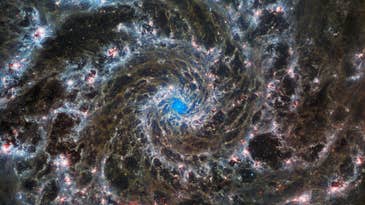Marissa Wu
Assistant Editor
Marissa Wu is the Assistant Editor at PopPhoto where she covers news and features. A hopeless francophile, she is happiest when roaming the streets of Paris with all of her film cameras. Even though she shouldn’t play favorites, she’s currently crushing on her Rollei35, whose name is Carl.
Highlights
- (Film) photographer, writer, occasional poet on a 1930s Royal Aristocrat typewriter
- Once cycled on the non-existent shoulder of a highway in Champagne, France and almost got run over by a truck. The film photos were worth it, but I’m never cycling ever again.
- Previously at Southern Living and HiP Paris
Experience
Marissa’s love for art and photography began in high school, when the student newspaper put a “real” camera in her hands and she took an art history course taught by a rad, spikey-haired artist. She dove into film photography while on a gap year in Paris, and then returned to the States to start a career in media. She comes to PopPhoto from Dotdash Meredith, the country’s largest digital and print publisher, where she worked at Southern Living covering home, beauty, food, travel, and gardening (to her chagrin).
Education
Marissa holds a Bachelor of Science in journalism from Boston University’s College of Communication, where she focused on print storytelling. She also holds a minor in French Studies and yes, she’s fluent. Marissa spent her time at BU writing and photographing for various campus publications and had a stint at a local paper.
Favorite photography subject
I am happiest when in France with a backpack full of film cameras that at once exasperate me with their weight but save me from FOMO (on missing the perfect shot). I also adore flowers and the female portrait—I think there’s something special about photographing women as a woman.
Notable Work
- Slow Flowers: The Sustainable Movement Is Growing in Paris HiP Paris
- The Cheese Straw Recipe That Won Over a Southern Transplant Southern Living
- I Don’t Do Skincare, but I Swear by this Face Mask Southern Living
- A Guide to Paris’ Latin Quarter HiP Paris
- Carla Coulson’s floral portraits capture the beauty—and fragility—of being a young woman PopPhoto